Introduction
In the world of Linux networking, protocols play a crucial role in enabling seamless communication between devices. Whether you're browsing the internet, streaming videos, or troubleshooting network issues, underlying networking protocols such as TCP/IP, UDP, and ICMP are responsible for the smooth transmission of data packets. Understanding these protocols is essential for system administrators, network engineers, and even software developers working with networked applications.
This article provides an exploration of the key Linux networking protocols: TCP (Transmission Control Protocol), UDP (User Datagram Protocol), and ICMP (Internet Control Message Protocol). We will examine their working principles, advantages, differences, and practical use cases in Linux environments.
The TCP/IP Model: The Foundation of Modern Networking
What is the TCP/IP Model?
The TCP/IP model (Transmission Control Protocol/Internet Protocol) serves as the backbone of modern networking, defining how data is transmitted across interconnected networks. It consists of four layers:
-
Application Layer: Handles high-level protocols like HTTP, FTP, SSH, and DNS.
-
Transport Layer: Ensures reliable or fast data delivery via TCP or UDP.
-
Internet Layer: Manages addressing and routing with IP and ICMP.
-
Network Access Layer: Deals with physical transmission methods such as Ethernet and Wi-Fi.
The TCP/IP model is simpler than the traditional OSI model but still retains the fundamental networking concepts necessary for communication.
Transmission Control Protocol (TCP): Ensuring Reliable Data Transfer
What is TCP?
TCP is a connection-oriented protocol that ensures data is delivered accurately and in order. It is widely used in scenarios where reliability is crucial, such as web browsing, email, and file transfers.
Key Features of TCP:
-
Reliable Transmission: Uses acknowledgments (ACKs) and retransmissions to ensure data integrity.
-
Connection-Oriented: Establishes a dedicated connection before data transmission.
-
Ordered Delivery: Maintains the correct sequence of data packets.
-
Error Checking: Uses checksums to detect transmission errors.
How TCP Works:
-
Connection Establishment – The Three-Way Handshake:
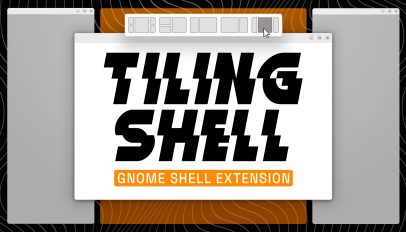 A new version of Tiling Shell, the flexible window snapping assistant for GNOME Shell, is available. Tiling Shell v16.2 now surfaces nifty ‘Window Suggestions’, a feature introduced in last month’s v16.0 release, when using edge tiling. Edge Tiling (as no doubt you well know) is triggered by dragging a window to the sides of the screen. Ubuntu’s “Enhanced Tiling” feature shows a Tiling Popup when window snapping to make it faster to tile other open apps to the remaining tile spaces without needing to manually drag them to screen edges. Window Suggestions is the same idea, but arguably more useful: […]
A new version of Tiling Shell, the flexible window snapping assistant for GNOME Shell, is available. Tiling Shell v16.2 now surfaces nifty ‘Window Suggestions’, a feature introduced in last month’s v16.0 release, when using edge tiling. Edge Tiling (as no doubt you well know) is triggered by dragging a window to the sides of the screen. Ubuntu’s “Enhanced Tiling” feature shows a Tiling Popup when window snapping to make it faster to tile other open apps to the remaining tile spaces without needing to manually drag them to screen edges. Window Suggestions is the same idea, but arguably more useful: […]
 If you were expecting Ubuntu 24.04.2 LTS to drop February 13, I come bearing some a punch of awk news: the release has been delayed. Canonical’s Utkarsh Gupta reports that an ‘unfortunate incident’ resulting in some of the newly spun Ubuntu 24.04.2 images (for flavours) being built without the new HWE kernel on board (which is Linux 6.11, for those unaware). Now, including a new kernel version on the ISO is kind of the whole point of the second Ubuntu point release. It has to be there so that the latest long-term support release can boot on and support the […]
If you were expecting Ubuntu 24.04.2 LTS to drop February 13, I come bearing some a punch of awk news: the release has been delayed. Canonical’s Utkarsh Gupta reports that an ‘unfortunate incident’ resulting in some of the newly spun Ubuntu 24.04.2 images (for flavours) being built without the new HWE kernel on board (which is Linux 6.11, for those unaware). Now, including a new kernel version on the ISO is kind of the whole point of the second Ubuntu point release. It has to be there so that the latest long-term support release can boot on and support the […] GNOME rolled out a huge revamp to its official website today, and I have to say: it’s a solid improvement over the old one. The official GNOME website has an important role, serving as both showcase and springboard for those looking to learn more about the desktop environment, the app ecosystem, developer documentation, or how to get involved and support the project. Arranging, presenting, and meeting all of those needs on a single landing page—and doing it in an engaging, encouraging way? Difficult to pull off—but GNOME has. The new design looks flashy and modern. It’s more spacious and vibrant, […]
GNOME rolled out a huge revamp to its official website today, and I have to say: it’s a solid improvement over the old one. The official GNOME website has an important role, serving as both showcase and springboard for those looking to learn more about the desktop environment, the app ecosystem, developer documentation, or how to get involved and support the project. Arranging, presenting, and meeting all of those needs on a single landing page—and doing it in an engaging, encouraging way? Difficult to pull off—but GNOME has. The new design looks flashy and modern. It’s more spacious and vibrant, […] A new version of the slick Clapper media player is out with several neat improvements Not newly new, I should say. I hadn’t run a flatpak update in Ubuntu I an age so I only jus noticed an update pending for this nifty little media player. But I figured I’d write about it since it’s been around 10 months since its last major release (save a bug fix release last summer). So what’s new? Well, Clapper 0.8.0 intros a new libpeas-based plugin system in its underlying Clapper library (which other apps can make use of to playback media, as Mastodon client […]
A new version of the slick Clapper media player is out with several neat improvements Not newly new, I should say. I hadn’t run a flatpak update in Ubuntu I an age so I only jus noticed an update pending for this nifty little media player. But I figured I’d write about it since it’s been around 10 months since its last major release (save a bug fix release last summer). So what’s new? Well, Clapper 0.8.0 intros a new libpeas-based plugin system in its underlying Clapper library (which other apps can make use of to playback media, as Mastodon client […]