Stay Ahead of the Game: Essential Tools and Techniques for Linux Server Monitoring

Introduction
In the ever-evolving digital world, Linux servers form the backbone of enterprises, web applications, and cloud infrastructure. Whether hosting websites, databases, or critical applications, ensuring the smooth operation of Linux servers is crucial. Effective monitoring and alerting help system administrators maintain performance, security, and uptime while proactively identifying potential issues before they escalate into major outages.
This guide explores essential Linux server monitoring tools, key performance metrics, and alerting techniques to keep your systems running optimally.
Understanding Linux Server Monitoring
Why is Monitoring Important?Monitoring Linux servers is not just about tracking resource usage; it plays a crucial role in:
-
Performance Optimization: Identifying bottlenecks in CPU, memory, disk, or network usage.
-
Security Enhancement: Detecting unauthorized access attempts, abnormal activities, or potential vulnerabilities.
-
Resource Management: Ensuring efficient use of hardware and system resources.
-
Preventing Downtime: Alerting administrators before issues become critical failures.
-
Compliance & Auditing: Maintaining logs and metrics for regulatory or internal auditing.
-
System Performance Metrics:
-
CPU Usage: Load percentage, idle time, and context switching.
-
Memory Usage: RAM consumption, swap utilization, and buffer/cache metrics.
-
Disk I/O: Read/write speeds, latency, and disk queue length.
-
-
Network Metrics:
-
Bandwidth Usage: Incoming and outgoing traffic statistics.
-
Latency & Packet Loss: Connectivity health and round-trip time.
-
Open Ports & Connections: Identifying unauthorized or excessive connections.
-
-
System Health Metrics:
-
Load Average: A measure of CPU demand over time.
-
Disk Space Usage: Preventing full partitions that could disrupt services.
-
System Temperature: Avoiding hardware failures due to overheating.
-
-
Security Metrics:
-
Failed Login Attempts: Signs of brute-force attacks.
-


 Hot off the back of its recent leadership rejig, Mozilla has announced users of Firefox will soon be subject to a ‘Terms of Use’ policy — a first for the iconic open source web browser. “Although we’ve historically relied on our open source license for Firefox and public commitments to you, we are building in a much different technology landscape today. We want to make these commitments abundantly clear and accessible,” say Mozilla. This official Terms of Use will, Mozilla argues, offer users ‘more transparency’ over their ‘rights and permissions’ as they use Firefox to browse the information superhighway1 — […]
Hot off the back of its recent leadership rejig, Mozilla has announced users of Firefox will soon be subject to a ‘Terms of Use’ policy — a first for the iconic open source web browser. “Although we’ve historically relied on our open source license for Firefox and public commitments to you, we are building in a much different technology landscape today. We want to make these commitments abundantly clear and accessible,” say Mozilla. This official Terms of Use will, Mozilla argues, offer users ‘more transparency’ over their ‘rights and permissions’ as they use Firefox to browse the information superhighway1 — […]

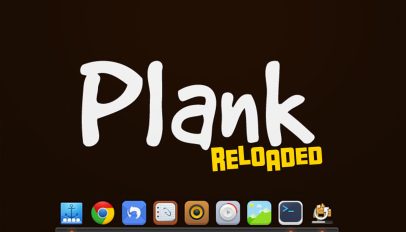 At one time, Linux dock apps were a plentiful species, with innovative ‘panel painters’ like GNOME Do/Docky to unashamed bling-kings AWN, DockBarX and Cairo Dock. Yet it was the modest Plank which stayed the course and outlived them. Thing is, the Plank dock hasn’t seen any major development effort in years, and though it still works, there’s scope for some modern improvement, surely? One developer thinks so, and they’ve decided to do something about it. Enter, Plank Reloaded. Plank Reloaded: Plank Fork Plank Reloaded is a new fork of the original Plank Linux dock, albeit with a twist: it’s focused […]
At one time, Linux dock apps were a plentiful species, with innovative ‘panel painters’ like GNOME Do/Docky to unashamed bling-kings AWN, DockBarX and Cairo Dock. Yet it was the modest Plank which stayed the course and outlived them. Thing is, the Plank dock hasn’t seen any major development effort in years, and though it still works, there’s scope for some modern improvement, surely? One developer thinks so, and they’ve decided to do something about it. Enter, Plank Reloaded. Plank Reloaded: Plank Fork Plank Reloaded is a new fork of the original Plank Linux dock, albeit with a twist: it’s focused […]