Parallels Desktop 26 Update Improves Ubuntu VMs on macOS
 Parallels Desktop 26 has been released for macOS, a sizeable update expanding the versatility of the paid-for, proprietary virtualisation software. As you’d expect (since I’m covering the update on an Ubuntu blog), the new update includes a variety of Linux-related improvements, all aimed at making it easier to run Linux VMs on the latest versions of macOS, both Apple silicon and Intel devices. Parallels Desktop 26 adds support for macOS Tahoe 26, as both host and guest. Adding support now means users who upgrade to Tahoe later this year won’t find their VM-needs interrupted by changes and restrictions on how […]
Parallels Desktop 26 has been released for macOS, a sizeable update expanding the versatility of the paid-for, proprietary virtualisation software. As you’d expect (since I’m covering the update on an Ubuntu blog), the new update includes a variety of Linux-related improvements, all aimed at making it easier to run Linux VMs on the latest versions of macOS, both Apple silicon and Intel devices. Parallels Desktop 26 adds support for macOS Tahoe 26, as both host and guest. Adding support now means users who upgrade to Tahoe later this year won’t find their VM-needs interrupted by changes and restrictions on how […]
You're reading Parallels Desktop 26 Update Improves Ubuntu VMs on macOS, a blog post from OMG! Ubuntu. Do not reproduce elsewhere without permission.


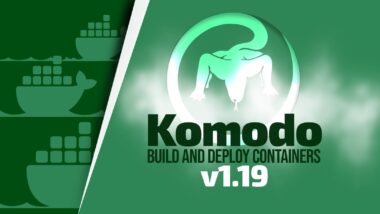
 Mozilla Firefox is a solid web browser, but what if it was… Better? That question finds its answer in Zen Browser. Zen is a free, open-source Firefox fork available on Windows, macOS, and Linux. It’s not new, having been around since 2024, and it remains in beta, so there’s no stable build to try. Not being based on Chromium is a notable USP of itself (depressing to say), but this is far more than just a fork. Rather than repackage Firefox with a few different settings, Zen rethinks the user-experience from the ground up, adding features that make browsing the […]
Mozilla Firefox is a solid web browser, but what if it was… Better? That question finds its answer in Zen Browser. Zen is a free, open-source Firefox fork available on Windows, macOS, and Linux. It’s not new, having been around since 2024, and it remains in beta, so there’s no stable build to try. Not being based on Chromium is a notable USP of itself (depressing to say), but this is far more than just a fork. Rather than repackage Firefox with a few different settings, Zen rethinks the user-experience from the ground up, adding features that make browsing the […]
