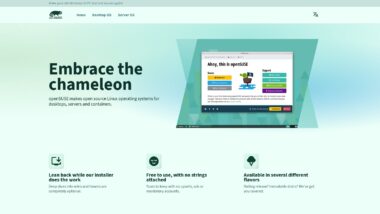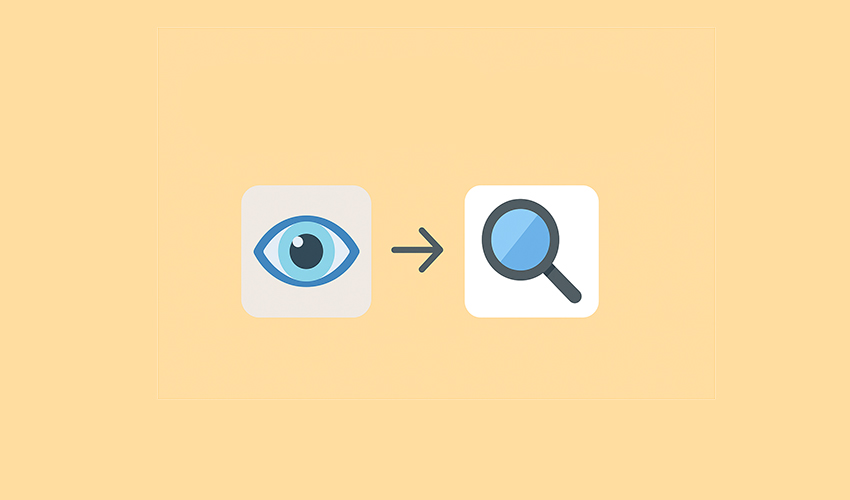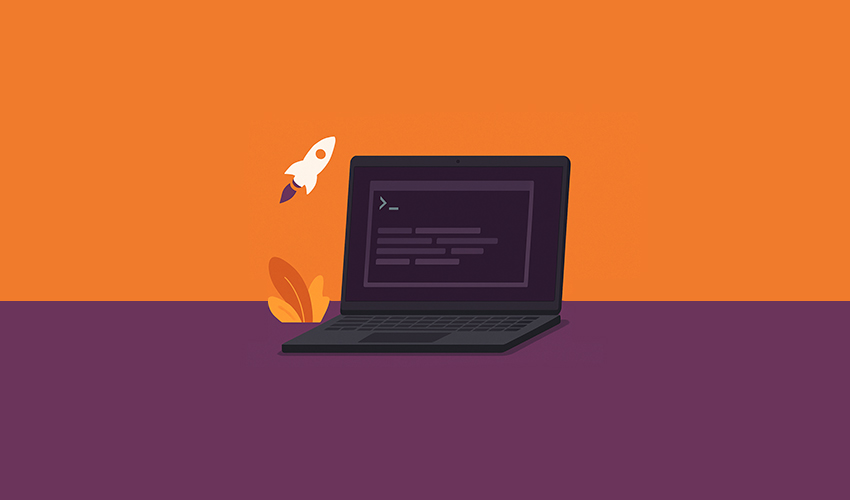For decades, the humble terminal has been one of the most unchanging parts of the Linux desktop. Text streams flow in monochrome grids, and while the underlying libraries have evolved, the experience has remained more or less the same. Ubuntu, however, is preparing to rewrite this narrative. The distribution is adopting Ptyxis, a fresh terminal emulator designed for modern computing, and one of its standout qualities is that it leans on the GPU for rendering rather than relying solely on the CPU.
This shift is more than cosmetic. It represents a rethink of how command-line tools should perform in an era of container-heavy development, high-DPI displays, and demanding workloads. Let’s unpack what makes Ptyxis a different breed of terminal, why Ubuntu is betting on it, and what it means for everyday users and power developers alike.
The Origin Story of Ptyxis
Ptyxis is not an accidental side project. It was initially prototyped under the name GNOME Prompt by Christian Hergert, a well-known GNOME contributor also behind GNOME Builder. Early experiments showed there was space for a terminal designed from scratch with today’s GNOME ecosystem and GPU pipelines in mind.
To avoid conflicts with existing software, the project was later rebranded as Ptyxis. The application has since matured rapidly, and major distributions such as Fedora and Ubuntu have committed to it. Ubuntu introduced it in experimental form in 24.10, and by the upcoming Ubuntu 25.10 “Questing Quokka”, it is expected to replace the aging GNOME Terminal as the default choice.
A New Kind of Terminal Experience
GPU Acceleration as the Core
Traditional terminals typically rely on CPU-bound rendering stacks, often through libraries like Cairo and Pango. This works fine until you throw thousands of lines of log output or try to run full-screen text-based UIs that push rendering to its limits. Ptyxis sidesteps these bottlenecks by shifting the drawing work to the graphics processor, taking advantage of Vulkan or OpenGL backends supplied by GTK4.
The result is immediately noticeable: smooth scrolling, responsive updates, and consistent performance even with massive amounts of text on screen. It’s not just about speed, either, offloading rendering to the GPU reduces CPU strain, leaving headroom for the processes you’re actually running.
 Mozilla’s long-standing antipathy in supporting Progressive Web Apps (PWAs) in Firefox began to thaw earlier this year, as bods behind the browser finally announced plans to embrace them. And if you installed the Firefox 142 release, you can take an early look at the feature — if you’re on Windows, that is. Firefox’s web app features (Taskbar Tabs) is not stable, feature-complete, or enabled by default. It is experimental, and those trying it out should keep that in mind. It can be enabled in Firefox on Windows via Settings > Labs. The feature blurb reads: “Open sites you frequently visit […]
Mozilla’s long-standing antipathy in supporting Progressive Web Apps (PWAs) in Firefox began to thaw earlier this year, as bods behind the browser finally announced plans to embrace them. And if you installed the Firefox 142 release, you can take an early look at the feature — if you’re on Windows, that is. Firefox’s web app features (Taskbar Tabs) is not stable, feature-complete, or enabled by default. It is experimental, and those trying it out should keep that in mind. It can be enabled in Firefox on Windows via Settings > Labs. The feature blurb reads: “Open sites you frequently visit […]